Bokeh视觉属性(核心)
1.使用色盘
>>> from bokeh.palettes import Spectral6
>>> Spectral6
['#3288bd', '#99d594', '#e6f598', '#fee08b', '#fc8d59', '#d53e4f']2.使用映射器
-
bokeh.transform.factor_cmap -
bokeh.transform.linear_cmap -
bokeh.transform.log_cmap
from bokeh.plotting import figure, show, output_file
from bokeh.models import ColumnDataSource, ColorBar
from bokeh.palettes import Spectral6
from bokeh.transform import linear_cmap
output_file("styling_linear_mappers.html", title="styling_linear_mappers.py example")
x = [1,2,3,4,5,7,8,9,10]
y = [1,2,3,4,5,7,8,9,10]
#Use the field name of the column source
# 根据y轴数据进行映射
mapper = linear_cmap(field_name='y', palette=Spectral6 ,low=min(y) ,high=max(y))
source = ColumnDataSource(dict(x=x,y=y))
p = figure(plot_width=300, plot_height=300, title="Linear Color Map Based on Y")
p.circle(x='x', y='y', line_color=mapper,color=mapper, fill_alpha=1, size=12, source=source)
# 增加色轴
color_bar = ColorBar(color_mapper=mapper['transform'], width=8, location=(0,0))
# 设置色轴的位置
p.add_layout(color_bar, 'right')
show(p)
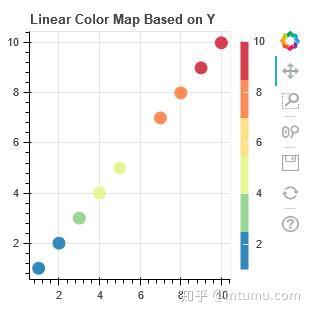
3.视觉特性
3.1 Line Properties(线条特性)
line_color、line_width、line_alpha、line_dash、line_dash_offset。
3.2Fill Properties(填充特性)
fill_color、fill_alpha
3.3Text Properties(文本特性)
text_font、text_font_size、text_font_style、text_color、text_alpha、text_align、text_baseline
4.可视特性
4.1 线条或坐标轴可视
from bokeh.io import output_file, show
from bokeh.plotting import figure
# We set-up a standard figure with two lines
p = figure(plot_width=500, plot_height=200, tools='')
visible_line = p.line([1, 2, 3], [1, 2, 1], line_color="blue")
invisible_line = p.line([1, 2, 3], [2, 1, 2], line_color="pink")
# We hide the xaxis, the xgrid lines, and the pink line
invisible_line.visible = False
p.xaxis.visible = False
p.xgrid.visible = False
output_file("styling_visible_property.html")
show(p)4.2Specifying Colors(指定颜色)
-
147 种 CSS颜色,例如
'green','indigo' -
16位RGB色值,例如
'#FF0000','#44444444' - 3数元组 (r,g,b) ,整型数据0 到 255
- 4数元组(r,g,b,a) ,增加最后一位透明度介于0到1
4.3Styling Arrow Annotations(注释箭头)

4.4Screen Units and Data-space Units(屏幕单位和绘图空间单位)
屏幕单元使用原始像素数来指定高度或宽度,而数据空间单元相对于数据和图的轴。例如,在一个400像素×400像素、x轴和y轴从0到10的图形中,宽度和高度为图形五分之一的字形将是80个屏幕单元或2个数据空间单元。
5.画布属性
画布对象本身具有许多可样式化的视觉特征:情节的维度、背景、边框、轮廓等等。
bokeh.plotting - Bokeh 1.0.2 documentation
5.1Dimensions(维度)
from bokeh.plotting import figure, output_file, show
output_file("dimensions.html")
# create a new plot with specific dimensions
p = figure(plot_width=700)
p.plot_height = 300
p.circle([1, 2, 3, 4, 5], [2, 5, 8, 2, 7], size=10)
show(p)
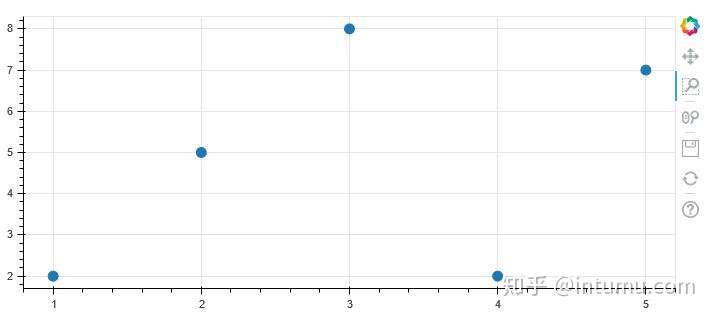
5.2Title(标题)
from bokeh.plotting import figure, output_file, show
output_file("title.html")
p = figure(plot_width=400, plot_height=400, title="Some Title")
p.title.text_color = "olive"
p.title.text_font = "times"
p.title.text_font_style = "italic"
p.circle([1, 2, 3, 4, 5], [2, 5, 8, 2, 7], size=10)
show(p)
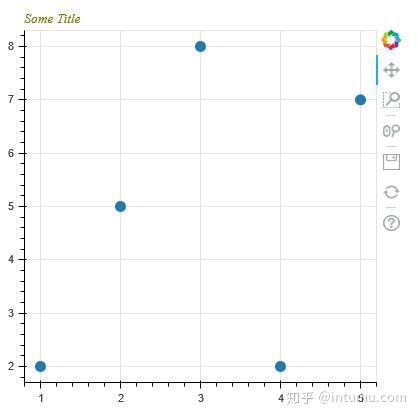
5.3Background(背景)
from bokeh.plotting import figure, output_file, show
output_file("background.html")
p = figure(plot_width=400, plot_height=400)
p.background_fill_color = "beige"
p.background_fill_alpha = 0.5
p.circle([1, 2, 3, 4, 5], [2, 5, 8, 2, 7], size=10)
show(p)5.4Border(边框)
from bokeh.plotting import figure, output_file, show
output_file("border.html")
p = figure(plot_width=400, plot_height=400)
p.border_fill_color = "whitesmoke"
p.min_border_left = 80
p.circle([1,2,3,4,5], [2,5,8,2,7], size=10)
show(p)5.5Outline(轮廓)
from bokeh.plotting import figure, output_file, show
output_file("outline.html")
p = figure(plot_width=400, plot_height=400)
p.outline_line_width = 7
p.outline_line_alpha = 0.3
p.outline_line_color = "navy"
p.circle([1,2,3,4,5], [2,5,8,2,7], size=10)
show(p)6.图元属性(重点)
from bokeh.plotting import figure, output_file, show
output_file("axes.html")
p = figure(plot_width=400, plot_height=400)
r = p.circle([1,2,3,4,5], [2,5,8,2,7])
glyph = r.glyph
glyph.size = 60
glyph.fill_alpha = 0.2
glyph.line_color = "firebrick"
glyph.line_dash = [6, 3]
glyph.line_width = 2
show(p)
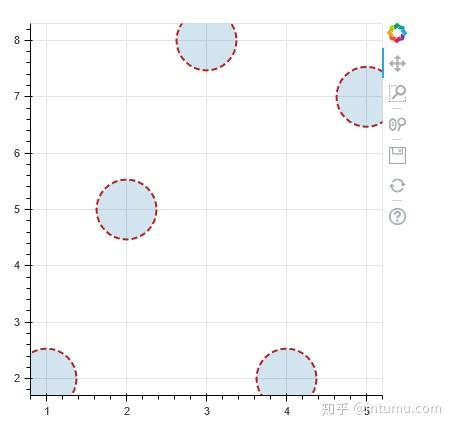
6.1选择或取消选择图元
from bokeh.io import output_file, show
from bokeh.plotting import figure
from bokeh.models import Circle
output_file("styling_selections.html")
plot = figure(plot_width=400, plot_height=400, tools="tap", title="Select a circle")
renderer = plot.circle([1, 2, 3, 4, 5], [2, 5, 8, 2, 7], size=50)
selected_circle = Circle(fill_alpha=1, fill_color="firebrick", line_color=None)
nonselected_circle = Circle(fill_alpha=0.2, fill_color="blue", line_color="firebrick")
renderer.selection_glyph = selected_circle
renderer.nonselection_glyph = nonselected_circle
show(plot)
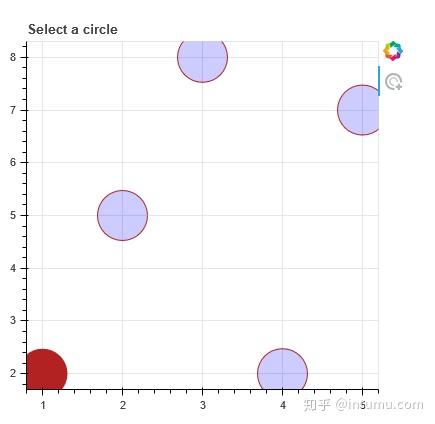
6.2鼠标悬停检查
from bokeh.plotting import figure, output_file, show
from bokeh.models import HoverTool
from bokeh.sampledata.glucose import data
output_file("styling_hover.html")
subset = data.loc['2010-10-06']
x, y = subset.index.to_series(), subset['glucose']
# Basic plot setup
plot = figure(plot_width=600, plot_height=300, x_axis_type="datetime", tools="",
toolbar_location=None, title='Hover over points')
plot.line(x, y, line_dash="4 4", line_width=1, color='gray')
cr = plot.circle(x, y, size=20,
fill_color="grey", hover_fill_color="firebrick",
fill_alpha=0.05, hover_alpha=0.3,
line_color=None, hover_line_color="white")
plot.add_tools(HoverTool(tooltips=None, renderers=[cr], mode='hline'))
show(plot)
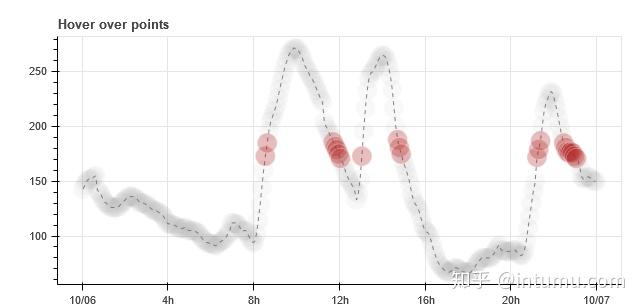
6.3Tool Overlays(工具栏)
import numpy as np
from bokeh.models import BoxSelectTool, BoxZoomTool, LassoSelectTool
from bokeh.plotting import figure, output_file, show
output_file("styling_tool_overlays.html")
x = np.random.random(size=200)
y = np.random.random(size=200)
# Basic plot setup
plot = figure(plot_width=400, plot_height=400, title='Select and Zoom',
tools="box_select,box_zoom,lasso_select,reset")
plot.circle(x, y, size=5)
select_overlay = plot.select_one(BoxSelectTool).overlay
select_overlay.fill_color = "firebrick"
select_overlay.line_color = None
zoom_overlay = plot.select_one(BoxZoomTool).overlay
zoom_overlay.line_color = "olive"
zoom_overlay.line_width = 8
zoom_overlay.line_dash = "solid"
zoom_overlay.fill_color = None
plot.select_one(LassoSelectTool).overlay.line_dash = [10, 10]
show(plot)
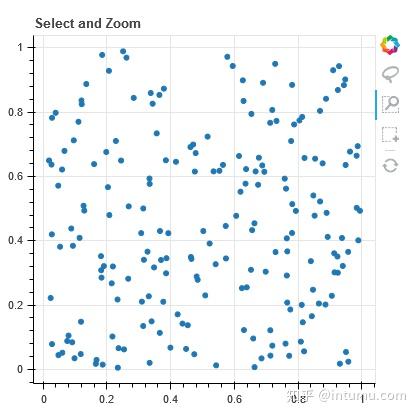
6.4 工具栏自动隐藏
from bokeh.plotting import figure, output_file, show
output_file("styling_toolbar_autohide.html")
# Basic plot setup
plot = figure(width=400, height=400, title='Toolbar Autohide')
plot.line([1,2,3,4,5], [2,5,8,2,7])
# Set autohide to true to only show the toolbar when mouse is over plot
plot.toolbar.autohide = True
show(plot)
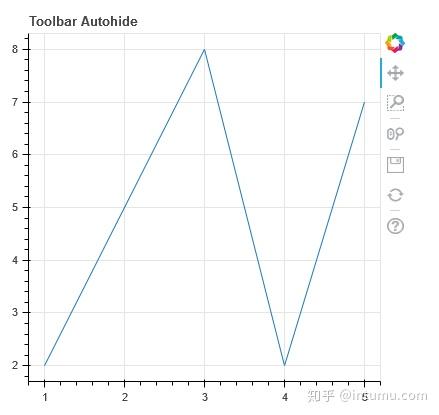
6.4坐标轴
from bokeh.plotting import figure, output_file, show
output_file("axes.html")
p = figure(plot_width=400, plot_height=400)
p.circle([1,2,3,4,5], [2,5,8,2,7], size=10)
# change just some things about the x-axes
p.xaxis.axis_label = "Temp"
p.xaxis.axis_line_width = 3
p.xaxis.axis_line_color = "red"
# change just some things about the y-axes
p.yaxis.axis_label = "Pressure"
p.yaxis.major_label_text_color = "orange"
p.yaxis.major_label_orientation = "vertical"
# change things on all axes
p.axis.minor_tick_in = -3
p.axis.minor_tick_out = 6
show(p)
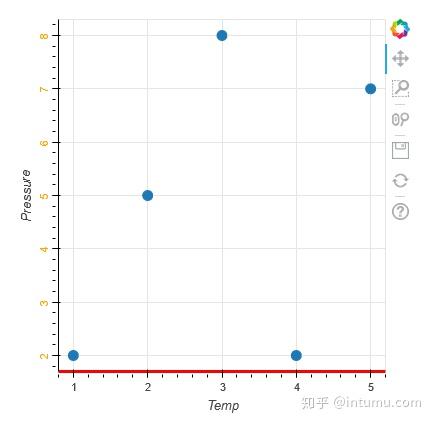
6.5 标签
from bokeh.plotting import figure, output_file, show
output_file("bounds.html")
p = figure(plot_width=400, plot_height=400)
p.circle([1,2,3,4,5], [2,5,8,2,7], size=10)
p.xaxis.axis_label = "Lot Number"
p.xaxis.axis_label_text_color = "#aa6666"
p.xaxis.axis_label_standoff = 30
p.yaxis.axis_label = "Bin Count"
p.yaxis.axis_label_text_font_style = "italic"
show(p)
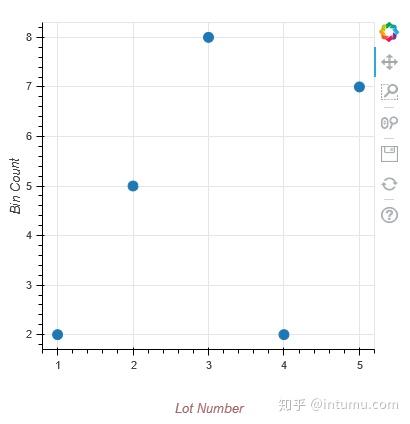
6.6Bounds(坐标轴界限)
from bokeh.plotting import figure, output_file, show
output_file("bounds.html")
p = figure(plot_width=400, plot_height=400)
p.circle([1,2,3,4,5], [2,5,8,2,7], size=10)
p.xaxis.bounds = (2, 4)
show(p)
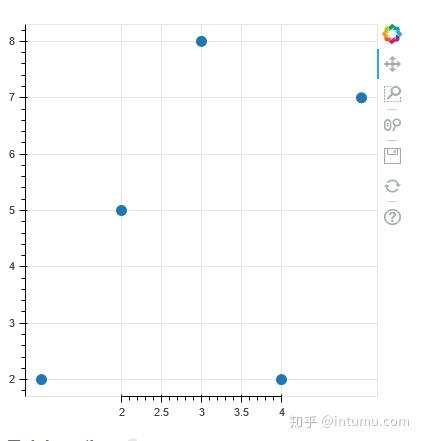
6.7Tick Locations(坐标轴刻度标记)
from bokeh.plotting import figure, output_file, show
output_file("fixed_ticks.html")
p = figure(plot_width=400, plot_height=400)
p.circle([1,2,3,4,5], [2,5,8,2,7], size=10)
p.xaxis.ticker = [2, 3.5, 4]
show(p)
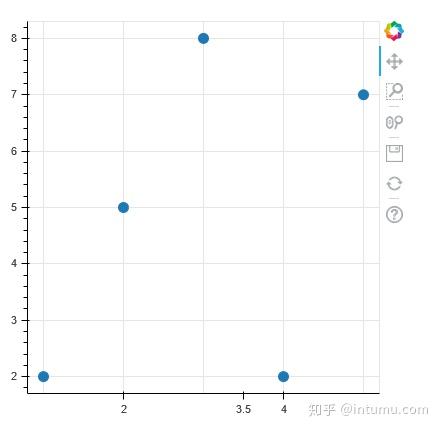
6.7刻度线
from bokeh.plotting import figure, output_file, show
output_file("axes.html")
p = figure(plot_width=400, plot_height=400)
p.circle([1,2,3,4,5], [2,5,8,2,7], size=10)
p.xaxis.major_tick_line_color = "firebrick"
p.xaxis.major_tick_line_width = 3
p.xaxis.minor_tick_line_color = "orange"
p.yaxis.minor_tick_line_color = None
p.axis.major_tick_out = 10
p.axis.minor_tick_in = -3
p.axis.minor_tick_out = 8
show(p)
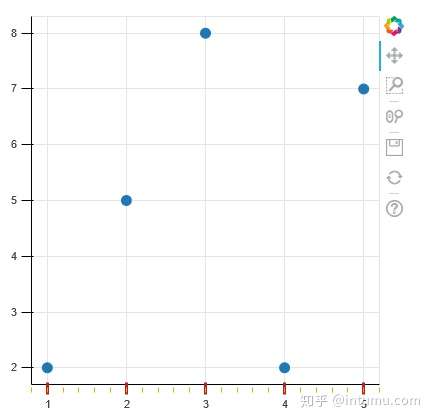
6.8刻度标记格式
from bokeh.plotting import figure, output_file, show
from bokeh.models import NumeralTickFormatter
output_file("gridlines.html")
p = figure(plot_width=400, plot_height=400)
p.circle([1,2,3,4,5], [2,5,8,2,7], size=10)
p.xaxis[0].formatter = NumeralTickFormatter(format="0.0%")
p.yaxis[0].formatter = NumeralTickFormatter(format="$0.00")
show(p)
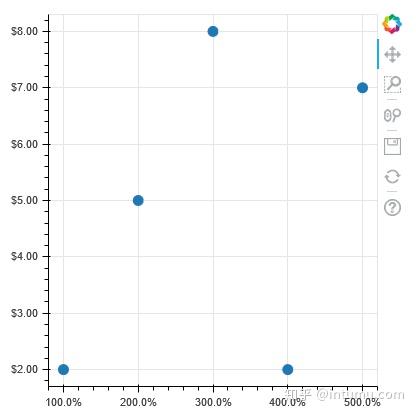
from bokeh.models import FuncTickFormatter
from bokeh.plotting import figure, show, output_file
output_file("formatter.html")
p = figure(plot_width=500, plot_height=500)
p.circle([0, 2, 4, 6, 8, 10], [6, 2, 4, 10, 8, 0], size=30)
p.yaxis.formatter = FuncTickFormatter(code="""
return Math.floor(tick) + " + " + (tick % 1).toFixed(2)
""")
show(p)
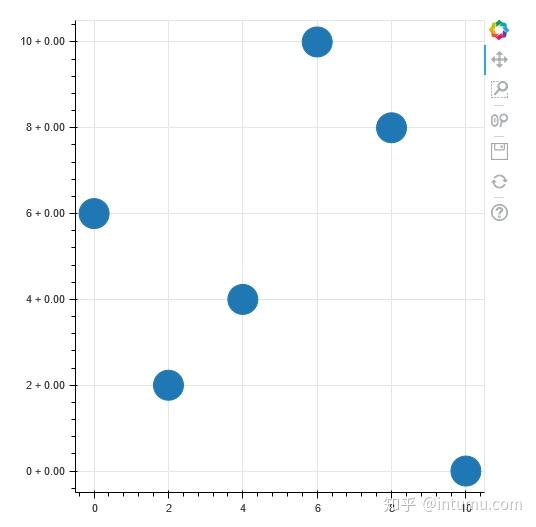
6.9Tick Label Orientation(标记角度)
from math import pi
from bokeh.plotting import figure, output_file, show
output_file("gridlines.html")
p = figure(plot_width=400, plot_height=400)
p.circle([1,2,3,4,5], [2,5,8,2,7], size=10)
p.xaxis.major_label_orientation = pi/4
p.yaxis.major_label_orientation = "vertical"
show(p)
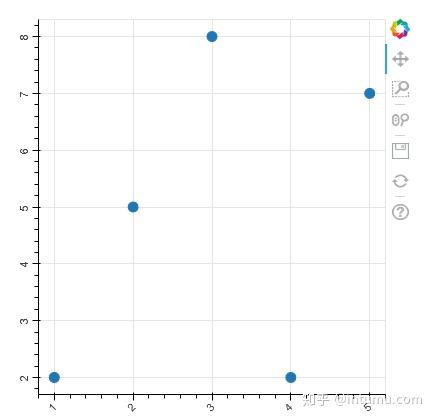
6.10网格
from math import pi
from bokeh.plotting import figure, output_file, show
output_file("gridlines.html")
p = figure(plot_width=400, plot_height=400)
p.circle([1,2,3,4,5], [2,5,8,2,7], size=10)
p.xaxis.major_label_orientation = pi/4
p.yaxis.major_label_orientation = "vertical"
show(p)
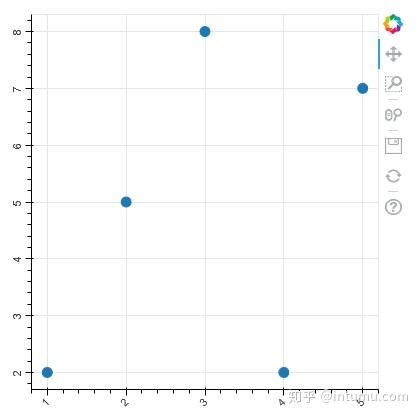
6.11Grids(网格)
from bokeh.plotting import figure, output_file, show
output_file("gridlines.html")
p = figure(plot_width=400, plot_height=400)
p.circle([1,2,3,4,5], [2,5,8,2,7], size=10)
# change just some things about the x-grid
p.xgrid.grid_line_color = None
# change just some things about the y-grid
p.ygrid.grid_line_alpha = 0.5
p.ygrid.grid_line_dash = [6, 4]
show(p)
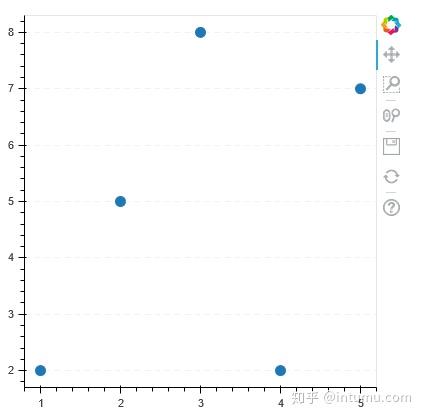
网格小行
from bokeh.plotting import figure, output_file, show
output_file("minorgridlines.html")
p = figure(plot_width=400, plot_height=400)
p.circle([1,2,3,4,5], [2,5,8,2,7], size=10)
# change just some things about the y-grid
p.ygrid.minor_grid_line_color = 'navy'
p.ygrid.minor_grid_line_alpha = 0.1
show(p)
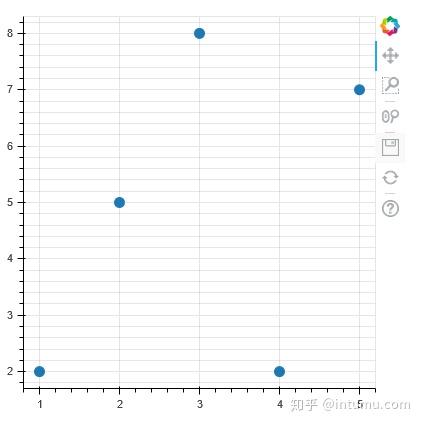
from bokeh.plotting import figure, output_file, show
output_file("gridbands.html")
p = figure(plot_width=400, plot_height=400)
p.circle([1,2,3,4,5], [2,5,8,2,7], size=10)
# change just some things about the x-grid
p.xgrid.grid_line_color = None
# change just some things about the y-grid
p.ygrid.band_fill_alpha = 0.1
p.ygrid.band_fill_color = "navy"
show(p)
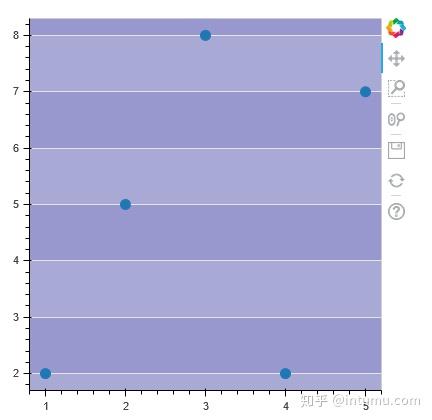
from bokeh.plotting import figure, output_file, show
output_file("bounds.html")
p = figure(plot_width=400, plot_height=400)
p.circle([1,2,3,4,5], [2,5,8,2,7], size=10)
p.grid.bounds = (2, 4)
show(p)
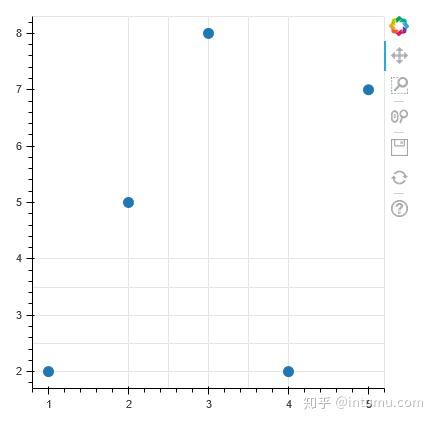
7Legends(图例)
7.1Location(位置)
import numpy as np
from bokeh.plotting import figure, show, output_file
x = np.linspace(0, 4*np.pi, 100)
y = np.sin(x)
output_file("legend_labels.html")
p = figure()
p.circle(x, y, legend="sin(x)")
p.line(x, y, legend="sin(x)")
p.line(x, 2*y, legend="2*sin(x)",
line_dash=[4, 4], line_color="orange", line_width=2)
p.square(x, 3*y, legend="3*sin(x)", fill_color=None, line_color="green")
p.line(x, 3*y, legend="3*sin(x)", line_color="green")
p.legend.location = "bottom_left"
show(p)
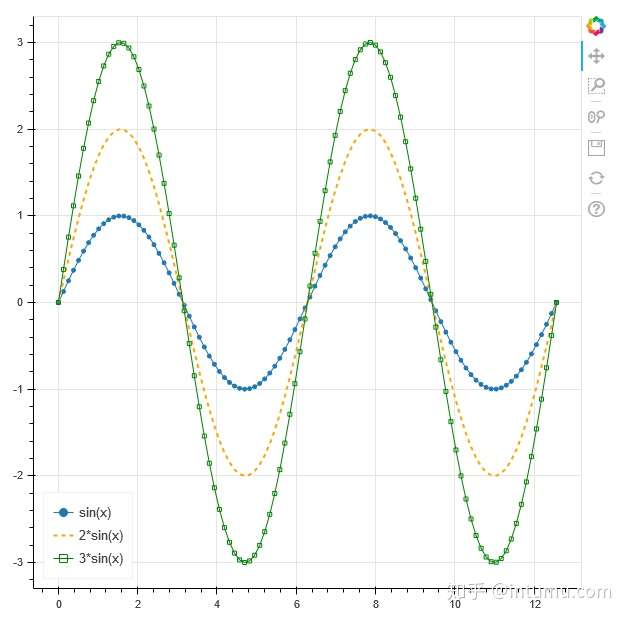
7.2Outside the Plot Area(显示至画布外)
import numpy as np
from bokeh.models import Legend
from bokeh.plotting import figure, show, output_file
x = np.linspace(0, 4*np.pi, 100)
y = np.sin(x)
output_file("legend_labels.html")
p = figure(toolbar_location="above")
r0 = p.circle(x, y)
r1 = p.line(x, y)
r2 = p.line(x, 2*y, line_dash=[4, 4], line_color="orange", line_width=2)
r3 = p.square(x, 3*y, fill_color=None, line_color="green")
r4 = p.line(x, 3*y, line_color="green")
legend = Legend(items=[
("sin(x)" , [r0, r1]),
("2*sin(x)" , [r2]),
("3*sin(x)" , [r3, r4]),
], location=(0, -30))
p.add_layout(legend, 'right')
show(p)
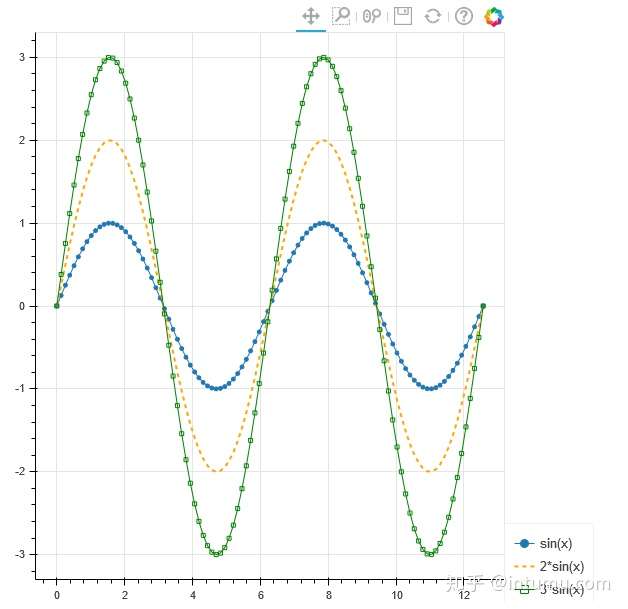
7.3Orientation(方向)
import numpy as np
from bokeh.plotting import figure, show, output_file
x = np.linspace(0, 4*np.pi, 100)
y = np.sin(x)
output_file("legend_labels.html")
p = figure()
p.circle(x, y, legend="sin(x)")
p.line(x, y, legend="sin(x)")
p.line(x, 2*y, legend="2*sin(x)",
line_dash=[4, 4], line_color="orange", line_width=2)
p.square(x, 3*y, legend="3*sin(x)", fill_color=None, line_color="green")
p.line(x, 3*y, legend="3*sin(x)", line_color="green")
p.legend.orientation = "horizontal"
show(p)
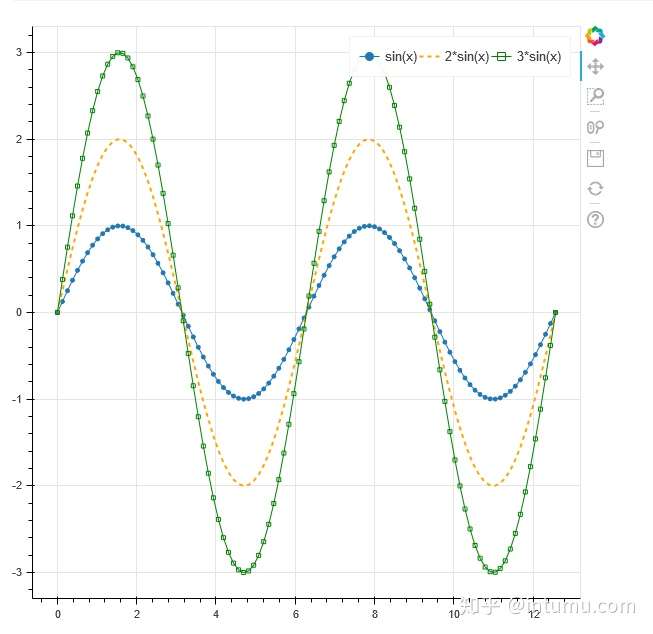
7.4Label Text(图例文本)
import numpy as np
from bokeh.plotting import output_file, figure, show
x = np.linspace(0, 4*np.pi, 100)
y = np.sin(x)
output_file("legend_labels.html")
p = figure()
p.circle(x, y, legend="sin(x)")
p.line(x, y, legend="sin(x)")
p.line(x, 2*y, legend="2*sin(x)",
line_dash=[4, 4], line_color="orange", line_width=2)
p.square(x, 3*y, legend="3*sin(x)", fill_color=None, line_color="green")
p.line(x, 3*y, legend="3*sin(x)", line_color="green")
p.legend.label_text_font = "times"
p.legend.label_text_font_style = "italic"
p.legend.label_text_color = "navy"
show(p)7.5Border(边框)
import numpy as np
from bokeh.plotting import output_file, figure, show
x = np.linspace(0, 4*np.pi, 100)
y = np.sin(x)
output_file("legend_border.html")
p = figure()
p.circle(x, y, legend="sin(x)")
p.line(x, y, legend="sin(x)")
p.line(x, 2*y, legend="2*sin(x)",
line_dash=[4, 4], line_color="orange", line_width=2)
p.square(x, 3*y, legend="3*sin(x)", fill_color=None, line_color="green")
p.line(x, 3*y, legend="3*sin(x)", line_color="green")
p.legend.border_line_width = 3
p.legend.border_line_color = "navy"
p.legend.border_line_alpha = 0.5
show(p)7.6背景
import numpy as np
from bokeh.plotting import output_file, figure, show
x = np.linspace(0, 4*np.pi, 100)
y = np.sin(x)
output_file("legend_background.html")
p = figure()
p.circle(x, y, legend="sin(x)")
p.line(x, y, legend="sin(x)")
p.line(x, 2*y, legend="2*sin(x)",
line_dash=[4, 4], line_color="orange", line_width=2)
p.square(x, 3*y, legend="3*sin(x)", fill_color=None, line_color="green")
p.line(x, 3*y, legend="3*sin(x)", line_color="green")
# 3*sin(x) curve should be under this legend at initial viewing, so
# we can see that the legend is transparent
p.legend.location = "bottom_right"
p.legend.background_fill_color = "navy"
p.legend.background_fill_alpha = 0.5
show(p)